Ready and Go Project A for Animal NGO - Listo y vamos Projecto A para Animal ONG
Ready and Go Project A for Animal NGO
Listo y vamos Projecto A para Animal ONG
Subdomain Weebly - Subdominio Weebly
The Weebly subdomain is updated every day, except on weekends, due to illness, family or social commitment. Remember that I only have only the family laptop, so I have to share it.
If you want to help me or help me to program, contact my Instragram: "Link Here".
To add you talk to me in "Private Message". I'll see if I add you as a "collaborator." Future updates of this article.
Update 13 of August of 2019
1.- Working in "Tabs" in page "Home".
2.- Working in "Form(Sign In)" in page "Enter".
3.- Investigating "Oberlo", it is impossible to integrate it only in "Shopifity". I do not like "Shopifity" only 14 4.- days trial to schedule and make my first sale.
5.- Investigate "Automate.io" by Weebly, software and applications, as well as "social networks" may be included. Important for "Integration" and "Embed". I cannot apply "Database"; both "MySQL" and "MongoDB" say "Coming Soon".
6.- Do not integrate "Inventory Source" I have to perform "Upgrade". I would have to pay between $ 250.00 MXN and $ 380.00 MXN. Although the page is not optimized for use yet. But, I also had to apply as the "Search Box". We will continue working as far as we can.
State:
Mood: Happy.
I don't give up.
I continue to work alone.
Monthly expenses for the website (Subdomain Weebly): $ 0.00
Weebly expenses:
Payment Account: No
Saving money from my real work. Be little.
Update 14 of August of 2019
1.- Working on external pages.
Add "accordion" with the categories to "Blogs" and "Channels of Videos and" Streaming. "According to my idea, only" free "should be shown.
2.- I am creating the form for users. It can be applied later and passed to Weebly. For now it looks like this:
Add "accordion" with the categories to "Blogs" and "Channels of Videos and" Streaming. "According to my idea, only" free "should be shown.
2.- I am creating the form for users. It can be applied later and passed to Weebly. For now it looks like this:
3.- Now to facilitate and advance to the internal pages we can "templates" in "html" and "CSS". We can use "templates" of famous pages, because many already know them. There are several ways to get it. This is completely legal, since we only copy the "appearance and design", do not take any "Database" or user data. You just have to look for them.
For example it would be something like this, taking the introduction of "Facebook":
http://talkerscode.com/webtricks/facebook-style-homepage-design-using-html-and-css.php
Source Code:
Facebook Style Homepage Design Using HTML And CSS
To Create Facebook Style Homepage It Takes Only Two Steps:
Make a HTML file and define markup
Make a CSS file and define styling
Step 1.Make a HTML file and define markup
We make a HTML file and save it with a name homepage.html
<html>
<head>
<link href="homepage_style.css" type="text/css" rel="stylesheet"/>
</head>
<body>
<div id="header_wrapper">
<div id="header">
<li id="sitename"><a href="http://talkerscode.com">talkerscode</a></li>
<form action="post">
<li>Email or Phone<br><input type="text" name="email"></li>
<li>Password<br><input type="password" name="password"><br><a href="">Forgotten account?</a></li>
<li><input type="submit" name="login" value="Log In"></li>
</form>
</div>
</div>
<div id="wrapper">
<div id="div1">
<p<Talkerscode helps you connect and share with the <br>people in your life.</p>
<img src="images/fb_map_image.png">
</div>
<div id="div2">
<h1>Create an account</h1>
<p>It's free and always will be.</p>
<li><input type="text" placeholder="First Name" id="firstname"><input type="text" placeholder="Surname" id="surname"></li>
<li><input type="text" placeholder="Mobile number or email address"></li>
<li><input type="text" placeholder="Re-enter mobile number or email address"></li>
<li><input type="password" placeholder="New password"></li>
<p>Birthday</p>
<li>
<select><option>Day</option></select>
<select><option>Month</option></select>
<select><option>Year</option></select>
<a href="">Why do I need to provide my date of birth?</a>
</li>
<li><input type="radio">Female <input type="radio">Male</li>
<li id="terms">By clicking Create an account, you agree to our <a href="">Terms</a> and that <br>you have read our <a href="">Data Policy</a>, including our <a href="">Cookie Use</a>.</li>
<li><input type="submit" value="Create an account"></li>
<li id="create_page"><a href="">Create a Page</a> for a celebrity, band or business.</li>
</div>
</div>
<div id="footer_wrapper">
<div id="footer1">
English (UK) <a href="">हिन्दी</a><a href="">ਪੰਜਾਬੀ</a><a href=""> اردو</a><a href="">தமிழ்</a><a href="">বাংলা</a><a href="">मराठी</a><a href="">తెలుగు</a><a href="">ગુજરાતી</a><a href="">ಕನ್ನಡ</a><a href="">മലയാളം</a>
</div>
<div id="footer2">
<a href="">Sign Up</a><a href="">Log In</a><a href="">Messenger</a><a href="">Talkerscode</a><a href="">Mobile</a><a href="">Find Friends</a><a href="">Badges</a><a href="">People</a><a href="">Pages</a><a href="">Places</a><a href="">Games</a><a href="">Locations</a><a href="">Celebrities</a><a href="">Groups</a><a href="">Moments</a><a href="">About</a><a href="">Create Advert</a><a href="">Create Page</a><a href="">Developers</a><a href="">Careers</a><a href="">Privacy</a><a href="">Cookies</a><a href="">Ads</a><a href="">Terms</a><a href="">Help</a>
<p>Design By TalkersCode.com</a>
</div>
</div>
</body>
</html>
In this step we create three main div for three main homepage section header, wrapper and footer and add all the content as it is like facebook.You may also like auto post on facebook using PHP.
Step 2.Make a CSS file and define styling
We make a CSS file and save it with a name homepage_style.css
body
{
text-align:center;
width:100%;
margin:0 auto;
padding:0px;
font-family:"lucida grande",tahoma,verdana,arial,sans-serif;
background: linear-gradient(white, #D3D8E8);
}
#header_wrapper
{
width:100%;
min-width:980px;
background-color:#4c66a4;
}
#header
{
width:980px;
margin:0px auto;
padding:0px;
height:85px;
}
#header li
{
list-style-type:none;
float:left;
text-align:left;
color:white;
}
#header #sitename
{
margin-top:25px;
}
#header #sitename a
{
color:white;
text-decoration:none;
font-size:30px;
font-weight:900;
}
#header form
{
margin-top:15px;
float:right;
}
#header form li
{
font-size:13px;
margin-left:15px;
}
#header form li a
{
color:#A9BCF5;
text-decoration:none;
}
#header form input[type="text"]
{
margin-top:3px;
margin-bottom:3px;
width:150px;
border:1px solid #08298A;
height:25px;
padding-left:3px;
}
#header form input[type="password"]
{
margin-top:3px;
margin-bottom:3px;
width:150px;
border:1px solid #08298A;
height:25px;
padding-left:3px;
}
#header form input[type="submit"]
{
height:25px;
margin-top:20px;
background-color:#084B8A;
color:white;
border:1px solid #08298A;
}
#wrapper
{
margin:0 auto;
padding:0px;
text-align:center;
width:980px;
}
#wrapper div
{
float:left;
font-family: helvetica, arial, sans-serif;
}
#wrapper #div1
{
margin-top:30px;
width:590px;
text-align:left;
}
#wrapper #div1 p
{
font-size:20px;
font-family:arial;
font-weight:bold;
margin:0px;
color:#0e385f;
}
#wrapper #div2
{
margin-top:10px;
width:390px;
text-align:left;
}
#wrapper #div2 h1
{
margin:0px;
font-size:37px;
color:#2E2E2E;
}
#wrapper #div2 p
{
font-size:18px;
color:#2E2E2E;
}
#wrapper #div2 li
{
list-style-type:none;
margin-top:10px;
}
#wrapper #div2 li #firstname
{
width:49%;
}
#wrapper #div2 li #surname
{
margin-left:2%;
width:49%;
}
#wrapper #div2 li input[type="text"]
{
width:100%;
height:40px;
border-radius:5px;
padding-left:10px;
font-size:18px;
border:1px solid #BDBDBD;
}
#wrapper #div2 li input[type="password"]
{
width:100%;
height:40px;
border-radius:5px;
padding-left:10px;
font-size:18px;
border:1px solid #BDBDBD;
}
#wrapper #div2 li select
{
padding:4px;
float:left;
}
#wrapper #div2 li a
{
margin-left:10px;
width:150px;
color:#045FB4;
text-decoration:none;
font-size:11px;
display: inline-block;
vertical-align: middle;
line-height:15px;
}
#wrapper #div2 li a:hover
{
text-decoration:underline;
}
#wrapper #div2 li
{
color:#2E2E2E;
font-size:18px;
}
#wrapper #div2 #terms
{
color:#424242;
font-size:11px;
}
#wrapper #div2 #terms a
{
display:inline;
margin:0px;
}
#wrapper #div2 li input[type="submit"]
{
width:205px;
height:45px;
text-align:center;
font-size:19px;
margin-top: 10px;
margin-bottom: 10px;
font-family: 'Freight Sans Bold', helvetica, arial, sans-serif !important;
font-weight: bold !important;
background: linear-gradient(#67ae55, #578843);
background-color: #69a74e;
box-shadow: inset 0 1px 1px #a4e388;
border-color: #3b6e22 #3b6e22 #2c5115;
border: 1px solid;
border-radius: 5px;
color: #fff;
cursor: pointer;
display: inline-block;
position: relative;
text-shadow: 0 1px 2px rgba(0,0,0,.5);
}
#wrapper #div2 #create_page
{
color:#424242;
font-size:13px;
font-weight:bold;
}
#wrapper #div2 #create_page a
{
display:inline;
margin:0px;
font-size:13px;
}
#footer_wrapper
{
width:100%;
clear:both;
float:left;
margin-top:30px;
min-width:995px;
background-color:white;
text-align:left;
}
#footer1
{
width:980px;
margin:0px auto;
padding:0px;
border-bottom:1px solid #E6E6E6;
height:30px;
line-height:30px;
font-size:12px;
color:#848484;
}
#footer1 a
{
color:#365899;
display:inline;
margin-left:10px;
text-decoration:none;
}
#footer1 a:hover
{
text-decoration:underline;
}
#footer2
{
width:980px;
margin:0px auto;
padding:0px;
font-size:12px;
color:#848484;
}
#footer2 a
{
color:#365899;
display:inline-block;
margin:5px;
margin-left:0px;
min-width:80px;
text-decoration:none;
}
#footer2 a:hover
{
text-decoration:underline;
}
This is the result:
Question: Why don't I use money to create this website?
1.- I want it to be an inspiration for people to see how far I can go.2.- I am saving it in case I need it.
State:
Mood: Happy.
I don't give up.
I continue to work alone.
Monthly expenses for the website (Subdomain Weebly): $ 0.00
Weebly expenses:
Payment Account: No
Saving money from my real work. Be little.
Update 15 of August of 2019
Playing and testing how to create and load "templates" in Weebly. I still don't understand that I shouldn't touch.
State:
Mood: Happy.
I don't give up.
I continue to work alone.
Monthly expenses for the website (Subdomain Weebly): $ 0.00
Weebly expenses:
Payment Account: No
Saving money from my real work. Be little.
http://jegd.byethost33.com/JEGD/
2.- Searching images and photos for the "Categories" of the site.
https://blog.ensalza.com/imagenes-sin-copyright-la-guia-definitiva-para-conseguir-imagenes-libres/
3.- Searching "fragments" of "source code CSS".
https://www.free-css.com
Update 16 of August of 2019
1.- Playing and testing how to create and load "templates" in Weebly. I still don't understand that I shouldn't touch.
http://jegd.byethost33.com/JEGD/
2.- Searching images and photos for the "Categories" of the site.
https://blog.ensalza.com/imagenes-sin-copyright-la-guia-definitiva-para-conseguir-imagenes-libres/
3.- Searching "fragments" of "source code CSS".
https://www.free-css.com
State:
Mood: Happy.
I don't give up.
I continue to work alone.
Monthly expenses for the website (Subdomain Weebly): $ 0.00
Weebly expenses:
Payment Account: No
Saving money from my real work. Be little.
Update 17 of August of 2019
1.- .I couldn't use the laptop today, it was occupied by a relative.
2.- Thinking the "template" diagram of the "internal" pages.
State:
Mood: Happy.
I don't give up.
I continue to work alone.
Monthly expenses for the website (Subdomain Weebly): $ 0.00
Weebly expenses:
Payment Account: No
Saving money from my real work. Be little.
Update 18 of August of 2019
1.- Family commitment.
State:
Mood: Happy.
I don't give up.
I continue to work alone.
Monthly expenses for the website (Subdomain Weebly): $ 0.00
Weebly expenses:
Payment Account: No
Saving money from my real work. Be little.
3.- Elements selected.
3.1.- Header: https://www.free-css.com/free-css-templates/page242/stacked
LiveDemo: https://www.free-css.com/assets/files/free-css-templates/preview/page242/stacked/
My interest: The little square with "submenu" with "dropdown-menu".
3.2.- CSS Menu 58
https://www.free-css.com/free-css-menus/page5
Live Demo: https://www.free-css.com/assets/files/free-css-menus/preview/page5/menu58/
3.- Body:
https://www.free-css.com/free-css-layouts/page3/css-layout-30
LiveDemo: https://www.free-css.com/assets/files/free-css-layouts/preview/page3/css-layout-30/
4.- Working in the "User Form".
Update 19 of August of 2019
1.- Select icons and material for the "template".
https://www.freepik.es/coleccion/project-a-animal-ong/243903
2.- Working "template" for "all".https://www.freepik.es/coleccion/project-a-animal-ong/243903
3.- Elements selected.
3.1.- Header: https://www.free-css.com/free-css-templates/page242/stacked
LiveDemo: https://www.free-css.com/assets/files/free-css-templates/preview/page242/stacked/
My interest: The little square with "submenu" with "dropdown-menu".
3.2.- CSS Menu 58
https://www.free-css.com/free-css-menus/page5
Live Demo: https://www.free-css.com/assets/files/free-css-menus/preview/page5/menu58/
3.- Body:
https://www.free-css.com/free-css-layouts/page3/css-layout-30
LiveDemo: https://www.free-css.com/assets/files/free-css-layouts/preview/page3/css-layout-30/
Header Design:
Body Desig:
State:
Mood: Happy.
I don't give up.
I continue to work alone.
Monthly expenses for the website (Subdomain Weebly): $ 0.00
Weebly expenses:
Payment Account: No
Saving money from my real work. Be little.
1.- Abandon the idea of the "Template", work with what we have.
2.- Review "Apps" of "Automate.io".
3.- Ask "technical service" of "Automate.io" about when it will be ready, the "application" of "MongoDB".



a
Update 20 of August of 2019.
2.- Review "Apps" of "Automate.io".
3.- Ask "technical service" of "Automate.io" about when it will be ready, the "application" of "MongoDB".
Hey J,
Welcome to Automate.io
Start by creating an integration Bot with the apps you wish to connect. It just takes a few clicks.
Start by creating an integration Bot with the apps you wish to connect. It just takes a few clicks.
If you need any help, please send us the details and we shall get back to you in a few hours. You can also checkout our help center.
Sarah
August 20
Ok When the app "MongoDB" will be ready
Automate.io typically replies in a few minutes.
They think to add JForm?
Hello J,
Thank you for reaching out to Automate.io support team.
Unfortunately, we are not supporting MongoDB yet and we do not have an ETA as to when it would be available.
That said, we have the Webhooks option using which you may still be able to integrate this app on our platform - if MongoDB supports Rest APIs.
I would highly recommend you to get in touch with MongoDB support team on availability of APIs and also check if they are planning an integration with Automate.io.
Please let me know if you need any additional help.
Thank you for reaching out to Automate.io support team.
Unfortunately, we are not supporting MongoDB yet and we do not have an ETA as to when it would be available.
That said, we have the Webhooks option using which you may still be able to integrate this app on our platform - if MongoDB supports Rest APIs.
I would highly recommend you to get in touch with MongoDB support team on availability of APIs and also check if they are planning an integration with Automate.io.
Please let me know if you need any additional help.
Thank you so much
Hello there,
Sure, no problem.
Please feel free to get in touch in case of any queries or concerns.
Have a great day!
Sure, no problem.
Please feel free to get in touch in case of any queries or concerns.
Have a great day!
a
State:
Mood: Happy
I don't give up.
Mood: Happy
I don't give up.
I continue to work alone.
Monthly expenses for the website (Subdomain Weebly): $ 0.00
Payment Account: No
Saving money from my real work. Be little.
1.- Link of the website: https://projectanimalngo.weebly.com
2.- Show First Form: https://projectanimalngo.weebly.com/forms-1.html
3.- .Investigate a little "Webhook".
Update 21 of August of 2019.
2.- Show First Form: https://projectanimalngo.weebly.com/forms-1.html
3.- .Investigate a little "Webhook".
State:
Mood: Happy
I don't give up.
Mood: Happy
I don't give up.
I continue to work alone.
Monthly expenses for the website (Subdomain Weebly): $ 0.00
Payment Account: No
Saving money from my real work. Be little.
1.- Create Form for registration in "Jotform".
2.- I don't know how to link it to a "Second Verification" email
3.- Try to program and link data in "Automate.io" and "Webhooks" with the forms; but I can not.
4.- They suspended my "Jotform" account, they accuse me of doing "Phising." They say I can't log into my account until I delete the "offensive" fields. Which "offensive"?
4.1.- Username: - Username and DB name.
4.2.- Email - To receive the verification email and others.
4.3.- Password: - To enter.
What is "Offensive"? It smells like "CP."
And they tell me that I cannot enter until I delete the "offensive" fields. How will I delete them, if I can't enter? Genie
6.-
5.- Search in "Market of apps" of "Weebly", other option for forms. Have "BoomForm".I hate her. I cannot perform logical conditionals. Or add "CSS / HTML".
State:
Mood: Happy.
I don't give up.
Update 22 of August of 2019.
2.- I don't know how to link it to a "Second Verification" email
3.- Try to program and link data in "Automate.io" and "Webhooks" with the forms; but I can not.
4.- They suspended my "Jotform" account, they accuse me of doing "Phising." They say I can't log into my account until I delete the "offensive" fields. Which "offensive"?
4.1.- Username: - Username and DB name.
4.2.- Email - To receive the verification email and others.
4.3.- Password: - To enter.
What is "Offensive"? It smells like "CP."
And they tell me that I cannot enter until I delete the "offensive" fields. How will I delete them, if I can't enter? Genie
6.-
5.- Search in "Market of apps" of "Weebly", other option for forms. Have "BoomForm".I hate her. I cannot perform logical conditionals. Or add "CSS / HTML".
State:
Mood: Happy.
I don't give up.
I continue to work alone.
Monthly expenses for the website (Subdomain Weebly): $ 0.00
Payment Account: No
Saving money from my real work. Be little.
1.- Recover "Jotform" account.
2.- Wrote a email of "query".
3.- Think about asking for help, paying for "third-party apps and websites services". How to get $ 140 USD to $ 200 USD monthly?
4.- Contemplate to open store in "Shopify".
5.- Name form labels for the "Database".
user_personal_"field data"
Update 23 of August of 2019.
2.- Wrote a email of "query".
3.- Think about asking for help, paying for "third-party apps and websites services". How to get $ 140 USD to $ 200 USD monthly?
4.- Contemplate to open store in "Shopify".
5.- Name form labels for the "Database".
user_personal_"field data"
State:
Mood: Happy
I don't give up.
Mood: Happy
I don't give up.
I continue to work alone.
Monthly expenses for the website (Subdomain Weebly): $ 0.00
Payment Account: No
Saving money from my real work. Be little.
1.- .Veterinary Consultation Payment.
https://form.jotform.co/92357201323852
3.- Search web page advertising.
4.- Forms "Sign Up" and "Sign Up".
5.- Reading the "source code" of the "template" of Weebly.
1.- Seeing the template files are not CSS, they are LESS, another programming language.
global.less It's the standard page
nav.less Tabs
header.html Add Image box after nav
_responsive.less Header 1 - Media Queries
_ui-kit.less Webkits
main.less Import * .less
_fonts.less Call fonts
2.- Install Node.JS
Download Boopstrap
https://getbootstrap.com
3.- $ npm install boostrap
SyntaxError: Unexpected identifier
4.- How to convert CSS to LSS?
5.- Seek help or not?
6.-Invest money or not?
Search mentor or not?
Investing money is not possible. Why save for a possible trip if I am selected in Calls
https://chiuanitravel.blogspot.com/2019/08/convocatorias-September-2019-calls.html
Also take into account the problem of currency exchange "USD / MXN" + Minimum Wage of Mexico + "express" implementation of "socialist / communist" government of AMLO. President Andres Manuel Lopez Obrador.
New laws:
Extinction of Domain: Under suspicion of illicit property or of suspicious origin, the government may take away your property and real estate. If some authority likes what you have, it can be taken away from you, and you can't do anything about it.
Big Stick Law or stick law: It is in force in the home state of the President, Tabasco. Because of immigrants not only South America, but from Africa, Asia and the Middle East. A state that was peaceful and full of tourism; Now it is full of crime, murder and rape. Our friends "of the religion of peace" are already unleashed. I hope you don't see the Mayan archeological ruins with "bad eyes" and "have fun" as they know how to do it. Of course, now the government qualifies them as "isolated cases."
You cannot make marches, or raise your voice because you go to jail for 1 to 10 years in prison. Murders of journalists have increased much more than previous governments. And a strong The media, just repeat "everything is fine", "is excellent", "God bless our President".
It also goes after the money of citizens in banks and pensions, of taxpayers. He says he will give it to the poor in South America, not Mexico; South America. During all this time he has been sending tax money, savings from the Nation Closing State Institutions (Government). To South America, not to Mexico. In addition to another list of things implementing the Ideology of Gender and Feminism in schools and colleges; citizens already raised their voices; "Don't mess with my children."
It is also about inspiring people that you can achieve something without investing anything or very little money.
Searching for a mentor is possible, I want to learn and do my best; I will need someone to supervise what I do. May I guide myself. But, who is going to spend his time and energy on a poor idiot and with bad luck like me.
7.- Family day.
8.- We investigate LESS programming language.
https://dotnet.microsoft.com/download
https://marketplace.visualstudio.com/items?itemName=NoahRichards.CSSIsLess
http://cssdeck.com/labs
https://lesstester.com/
http://beautifytools.com/less-compiler.php
https://github.com/FaberVitale/less-plugin-util
https://github.com/Dalee/less-plugin-resolve-blocks
https://github.com/less/less-plugin-npm-import
https://github.com/bassjobsen/less-plugin-css-flip
https://github.com/Craga89/less-plugin-variables-output
https://github.com/seven-phases-max/less-plugin-lists
https://github.com/fahad19/shape.less
http://lesselements.com/
https://getbootstrap.com/
http://lesscss.org/tools/
http://lesscss.org/tools/
State:
Mood: Happy
I don't give up.
Update 24 of August of 2019.
https://form.jotform.co/92357582846874
2.- Upload "Story" to "Animal Galleries" of "Animal NGO"https://form.jotform.co/92357201323852
3.- Search web page advertising.
4.- Forms "Sign Up" and "Sign Up".
5.- Reading the "source code" of the "template" of Weebly.
State:
Mood: Happy
I don't give up.
Mood: Happy
I don't give up.
I continue to work alone.
Monthly expenses for the website (Subdomain Weebly): $ 0.00
Payment Account: No
Saving money from my real work. Be little.
Update 25 of August of 2019.
global.less It's the standard page
nav.less Tabs
header.html Add Image box after nav
_responsive.less Header 1 - Media Queries
_ui-kit.less Webkits
main.less Import * .less
_fonts.less Call fonts
2.- Install Node.JS
Download Boopstrap
https://getbootstrap.com
3.- $ npm install boostrap
SyntaxError: Unexpected identifier
4.- How to convert CSS to LSS?
5.- Seek help or not?
6.-Invest money or not?
Search mentor or not?
Investing money is not possible. Why save for a possible trip if I am selected in Calls
https://chiuanitravel.blogspot.com/2019/08/convocatorias-September-2019-calls.html
Also take into account the problem of currency exchange "USD / MXN" + Minimum Wage of Mexico + "express" implementation of "socialist / communist" government of AMLO. President Andres Manuel Lopez Obrador.
New laws:
Extinction of Domain: Under suspicion of illicit property or of suspicious origin, the government may take away your property and real estate. If some authority likes what you have, it can be taken away from you, and you can't do anything about it.
Big Stick Law or stick law: It is in force in the home state of the President, Tabasco. Because of immigrants not only South America, but from Africa, Asia and the Middle East. A state that was peaceful and full of tourism; Now it is full of crime, murder and rape. Our friends "of the religion of peace" are already unleashed. I hope you don't see the Mayan archeological ruins with "bad eyes" and "have fun" as they know how to do it. Of course, now the government qualifies them as "isolated cases."
You cannot make marches, or raise your voice because you go to jail for 1 to 10 years in prison. Murders of journalists have increased much more than previous governments. And a strong The media, just repeat "everything is fine", "is excellent", "God bless our President".
It also goes after the money of citizens in banks and pensions, of taxpayers. He says he will give it to the poor in South America, not Mexico; South America. During all this time he has been sending tax money, savings from the Nation Closing State Institutions (Government). To South America, not to Mexico. In addition to another list of things implementing the Ideology of Gender and Feminism in schools and colleges; citizens already raised their voices; "Don't mess with my children."
It is also about inspiring people that you can achieve something without investing anything or very little money.
Searching for a mentor is possible, I want to learn and do my best; I will need someone to supervise what I do. May I guide myself. But, who is going to spend his time and energy on a poor idiot and with bad luck like me.
7.- Family day.
8.- We investigate LESS programming language.
https://dotnet.microsoft.com/download
https://marketplace.visualstudio.com/items?itemName=NoahRichards.CSSIsLess
http://cssdeck.com/labs
https://lesstester.com/
http://beautifytools.com/less-compiler.php
https://github.com/FaberVitale/less-plugin-util
https://github.com/Dalee/less-plugin-resolve-blocks
https://github.com/less/less-plugin-npm-import
https://github.com/bassjobsen/less-plugin-css-flip
https://github.com/Craga89/less-plugin-variables-output
https://github.com/seven-phases-max/less-plugin-lists
https://github.com/fahad19/shape.less
http://lesselements.com/
https://getbootstrap.com/
http://lesscss.org/tools/
http://lesscss.org/tools/
State:
Mood: Happy
I don't give up.
I continue to work alone.
Monthly expenses for the website (Subdomain Weebly): $ 0.00
Payment Account: No
Saving money from my real work. Be little.
1.- Download "Crunch"
2.- Dowload "CodeLobsterIDE" Free Version.
3.- Download "KineticWing".
4.- Download the "Base Theme" of Weebly.
https://github.com/Weebly/base-less-theme
5.- Download my website of Weebly.
6.- Invest Joomla!
2.- Review source code of the selected template.
3.- Restart Website.
4.- Issue:
4.1.- How to connect an external Weebly database to an external server; for example "Byehost"?
4.2.- Can we do it for free or with little money?
.container{
display: table;
position: fixed;
width: 100%
max-height: 82px;
min-height: 82px;
border: 1px;
background: ;
}
.shops{
position: fixed;
width: 100%
max-height:
min-height:
border: 1px;
background: ;
left: 1px;
}
Update 26 of August of 2019.
2.- Dowload "CodeLobsterIDE" Free Version.
3.- Download "KineticWing".
4.- Download the "Base Theme" of Weebly.
https://github.com/Weebly/base-less-theme
5.- Download my website of Weebly.
6.- Invest Joomla!
State:
Mood: Happy
I don't give up.
Mood: Happy
I don't give up.
I continue to work alone.
Monthly expenses for the website (Subdomain Weebly): $ 0.00
Payment Account: No
Saving money from my real work. Be little.
1.- Search Components and tools:
What do we need?
1.1.- Columns
1.2.- Carousel
1.3.- Tabs
1.4.- Database
1.5.- Tables
1.6.- Forms
1.7.- Pills
1.8.- Lists
1.9.- Arrays
1.10.- Others
1.11.- Labels
1.12.- Hashtags
2.- Download "Bootpress"
https://www.bootpress.org
https://github.com/Kylob/Blog
3.- Download "LESS Elements"
http://lesselements.com
4.- Account on "Byethost.com"
5.- Upload files and downloads to "Mega"
1.- Install CodeLobsterIDE.Update 27 of August of 2019.
What do we need?
1.1.- Columns
1.2.- Carousel
1.3.- Tabs
1.4.- Database
1.5.- Tables
1.6.- Forms
1.7.- Pills
1.8.- Lists
1.9.- Arrays
1.10.- Others
1.11.- Labels
1.12.- Hashtags
2.- Download "Bootpress"
https://www.bootpress.org
https://github.com/Kylob/Blog
3.- Download "LESS Elements"
http://lesselements.com
4.- Account on "Byethost.com"
5.- Upload files and downloads to "Mega"
State:
Mood: Happy
I don't give up.
Mood: Happy
I don't give up.
I continue to work alone.
Monthly expenses for the website (Subdomain Weebly): $ 0.00
Payment Account: No
Saving money from my real work. Be little.
Update 28 of August of 2019.
2.- Review source code of the selected template.
3.- Restart Website.
4.- Issue:
4.1.- How to connect an external Weebly database to an external server; for example "Byehost"?
4.2.- Can we do it for free or with little money?
.container{
display: table;
position: fixed;
width: 100%
max-height: 82px;
min-height: 82px;
border: 1px;
background: ;
}
.shops{
position: fixed;
width: 100%
max-height:
min-height:
border: 1px;
background: ;
left: 1px;
}
State:
Mood: Happy
I don't give up.
Mood: Happy
I don't give up.
I continue to work alone.
Monthly expenses for the website (Subdomain Weebly): $ 0.00
Payment Account: No
Saving money from my real work. Be little.
Update 29 of August of 2019.
1.- header.html - no_header.html
<div class="tbl-header">
<table cellpadding="0" cellspacing="0" border="1">
<thead>
<tr>
<tr>
<th>
<a href="https://www.w3schools.com/html/"> <img src="pic_trulli.jpg" alt="Italian Trulli"> </a>
</th>
</tr>
<tr>
<th>
<a href="https://www.w3schools.com/html/"> <img src="pic_trulli.jpg" alt="Italian Trulli"> </a>
</th>
<th>
<a href="https://www.w3schools.com/html/"> <img src="pic_trulli.jpg" alt="Italian Trulli"> </a>
</th>
<th>
<a href="https://www.w3schools.com/html/"> <img src="pic_trulli.jpg" alt="Italian Trulli"> </a>
</th>
<th>
<a href="https://www.w3schools.com/html/"> <img src="pic_trulli.jpg" alt="Italian Trulli"> </a>
</th>
<th>
<a href="https://www.w3schools.com/html/"> <img src="pic_trulli.jpg" alt="Italian Trulli"> </a>
</th>
</tr>
</table>
</thead>
</div>
2.- main.less
@import '_resets';
@import '_fonts';
@import '_global';
@import '_nav';
@import '_page-types';
@import '_ui-kit';
@import '_commerce';
@import '_blog';
@import '_responsive';
3.- _pages-types.less
.wsite-header-section,
.banner-wrap.wsite-background {
background: url(images/default-bg.jpg) no-repeat center center;
background-size: cover;
}
table{
width:100%;
height: 1200px;
table-layout: fixed;
}
.tbl-header{
.center {
display: block;
margin-left: auto;
margin-right: auto;
width: 50%;
img{
width:100%;
height: 1200px;
table-layout: fixed;
}
.tbl-header{
.center {
display: block;
margin-left: auto;
margin-right: auto;
width: 50%;
img{
height: 160px;
weight: 200px;
}
}
}
.tbl-content{
height: px;
weight: 100%;
border: 1px solid white;
}
th{
.center {
}
td{
}
.tbl-content{
height: px;
weight: 100%;
border: 1px solid white;
}
th{
.center {
display: block;
margin-left: auto;
margin-right: auto;
width: 50%;
img{
margin-left: auto;
margin-right: auto;
width: 50%;
img{
height: 260 px;
weight: 180px;
}
}}
td{
.center {
display: block;
margin-left: auto;
margin-right: auto;
width: 50%;
img{
display: block;
margin-left: auto;
margin-right: auto;
width: 50%;
img{
height: 260 px;
weight: 180px;
}
}
}
.header-page {
.wsite-header-section {
height: 600px;
}
}
body.sticky-nav-on {
.wsite-header-section {
height: 720px;
}
&:not(.splash-page) .banner-wrap .container {
padding: 180px 40px 60px;
}
&.no-header-page {
.main-wrap {
padding-top: 120px;
}
}
}
4.- _global.less
/* Header Section */
.wsite-background,
.wsite-header-section {
background-size: cover;
}
.banner-wrap {
position: relative;
height: 100%;
background: fade(@fill, 40%);
color: @bg;
.container {
max-width: 1366px;
padding: 60px 40px;
}
.banner {
position: relative;
text-align: center;
}
h2 {
color: inherit;
font-family: @font1;
font-size: 80px;
font-weight: 100;
line-height: 1.25;
letter-spacing: 0.05em;
margin: 15px auto;
}
p {
color: inherit;
font-family: @font2;
font-size: 12px;
font-weight: 700;
line-height: 1.5;
text-transform: uppercase;
letter-spacing: 0.15em;
margin: 15px auto;
a {
border-bottom: 1px solid fade(@bg, 50);
}
}
}
4.- Body:
<!DOCTYPE html>
<html>
<head>
<style>
.flex-container {
display: flex;
flex-wrap: nowrap;
background-color: DodgerBlue;
}
.flex-container > div {
background-color: #f1f1f1;
width: 100px;
margin: 10px;
text-align: center;
line-height: 75px;
font-size: 30px;
}
</style>
</head>
<body>
<h1>Flexible Boxes</h1>
<div class="flex-container">
<div>1</div>
<div>2</div>
<div>3</div>
<div>4</div>
<div>5</div>
<div>6</div>
<div>7</div>
<div>8</div>
</div>
<p>Try to resize the browser window.</p>
<p>A container with "flex-wrap: nowrap;" will never wrap its items.</p>
<p><strong>Note:</strong> Flexbox is not supported in Internet Explorer 10 or earlier versions.</p>
</body>
</html>
State:
Mood: Happy
I don't give up.
Mood: Happy
I don't give up.
I continue to work alone.
Monthly expenses for the website (Subdomain Weebly): $ 0.00
Payment Account: No
Saving money from my real work. Be little.
Update 30 of August of 2019.
1.- header.html
<!DOCTYPE html>
<html>
<head>
<meta http-equiv="Content-Type" content="text/html; charset=utf-8" />
<meta name="viewport" content="width=device-width, initial-scale=1.0" />
</head>
<body class="header-page">
<div class="wrapper">
<div class="unite-header">
<div class="tbl-header">
<table cellpadding="0" cellspacing="0" border="1">
<thead>
<tr>
<tr>
<th>
<a href="https://www.w3schools.com/html/"> <img src="pic_trulli.jpg" alt="Italian Trulli"> </a>
</th>
</tr>
<tr>
<th>
<a href="https://www.w3schools.com/html/"> <img src="pic_trulli.jpg" alt="Italian Trulli"> </a>
</th>
<th>
<a href="https://www.w3schools.com/html/"> <img src="pic_trulli.jpg" alt="Italian Trulli"> </a>
</th>
<th>
<a href="https://www.w3schools.com/html/"> <img src="pic_trulli.jpg" alt="Italian Trulli"> </a>
</th>
<th>
<a href="https://www.w3schools.com/html/"> <img src="pic_trulli.jpg" alt="Italian Trulli"> </a>
</th>
<th>
<a href="https://www.w3schools.com/html/"> <img src="pic_trulli.jpg" alt="Italian Trulli"> </a>
</th>
<th>
<a href="https://www.w3schools.com/html/"> <img src="pic_trulli.jpg" alt="Italian Trulli"> </a>
</th>
</tr>
</table>
</thead>
</div>
<div class="nav-wrap">
<div class="container">
<a class="hamburger" aria-label="Menu" href="#"><span></span></a>
<div class="logo">{logo}</div>
<div class="nav desktop-nav">{menu}</div>
<div class="nav membership-cart">{membership}{minicart}</div>
</div>
</div>
</div>
<div class="banner-wrap">
{{#header}}
<div class="container">
<div class="banner">{content}</div>
</div>
{{/header}}
</div>
<div class="main-wrap">
{{#sections}}
<div class="container">{content}</div>
{{/sections}}
</div>
<div class="footer-wrap">
<div class="footer">{footer}</div>
</div>
</div>
<div class="nav mobile-nav">
<a class="hamburger" aria-label="Menu" href="#"><span></span></a>
{menu}
</div>
<script>
(function(d) {
var config = {
kitId: 'nxe1ajf',
scriptTimeout: 3000,
async: true
},
h=d.documentElement,t=setTimeout(function(){h.className=h.className.replace(/\bwf-loading\b/g,"")+" wf-inactive";},config.scriptTimeout),tk=d.createElement("script"),f=false,s=d.getElementsByTagName("script")[0],a;h.className+=" wf-loading";tk.src='https://use.typekit.net/'+config.kitId+'.js';tk.async=true;tk.onload=tk.onreadystatechange=function(){a=this.readyState;if(f||a&&a!="complete"&&a!="loaded")return;f=true;clearTimeout(t);try{Typekit.load(config)}catch(e){}};s.parentNode.insertBefore(tk,s)
})(document);
</script>
<script type="text/javascript" src="/files/theme/plugins.js"></script>
<script type="text/javascript" src="/files/theme/custom.js"></script>
</body>
</html>
2.- Test:
3.- Links:
https://dev.weebly.com/pf_themes_guidelines.html
https://www.weebly.com/websites/code-editor
https://www.weebly.com/app/help/us/en/topics/switch-and-manage-themes
https://www.memphis.edu/lead/pdfs/weebly-guide.pdf
<!DOCTYPE html>
<html>
<head>
<meta http-equiv="Content-Type" content="text/html; charset=utf-8" />
<meta name="viewport" content="width=device-width, initial-scale=1.0" />
</head>
<body class="header-page">
<div class="wrapper">
<div class="unite-header">
<div class="tbl-header">
<table cellpadding="0" cellspacing="0" border="1">
<thead>
<tr>
<tr>
<th>
<a href="https://www.w3schools.com/html/"> <img src="pic_trulli.jpg" alt="Italian Trulli"> </a>
</th>
</tr>
<tr>
<th>
<a href="https://www.w3schools.com/html/"> <img src="pic_trulli.jpg" alt="Italian Trulli"> </a>
</th>
<th>
<a href="https://www.w3schools.com/html/"> <img src="pic_trulli.jpg" alt="Italian Trulli"> </a>
</th>
<th>
<a href="https://www.w3schools.com/html/"> <img src="pic_trulli.jpg" alt="Italian Trulli"> </a>
</th>
<th>
<a href="https://www.w3schools.com/html/"> <img src="pic_trulli.jpg" alt="Italian Trulli"> </a>
</th>
<th>
<a href="https://www.w3schools.com/html/"> <img src="pic_trulli.jpg" alt="Italian Trulli"> </a>
</th>
<th>
<a href="https://www.w3schools.com/html/"> <img src="pic_trulli.jpg" alt="Italian Trulli"> </a>
</th>
</tr>
</table>
</thead>
</div>
<div class="nav-wrap">
<div class="container">
<a class="hamburger" aria-label="Menu" href="#"><span></span></a>
<div class="logo">{logo}</div>
<div class="nav desktop-nav">{menu}</div>
<div class="nav membership-cart">{membership}{minicart}</div>
</div>
</div>
</div>
<div class="banner-wrap">
{{#header}}
<div class="container">
<div class="banner">{content}</div>
</div>
{{/header}}
</div>
<div class="main-wrap">
{{#sections}}
<div class="container">{content}</div>
{{/sections}}
</div>
<div class="footer-wrap">
<div class="footer">{footer}</div>
</div>
</div>
<div class="nav mobile-nav">
<a class="hamburger" aria-label="Menu" href="#"><span></span></a>
{menu}
</div>
<script>
(function(d) {
var config = {
kitId: 'nxe1ajf',
scriptTimeout: 3000,
async: true
},
h=d.documentElement,t=setTimeout(function(){h.className=h.className.replace(/\bwf-loading\b/g,"")+" wf-inactive";},config.scriptTimeout),tk=d.createElement("script"),f=false,s=d.getElementsByTagName("script")[0],a;h.className+=" wf-loading";tk.src='https://use.typekit.net/'+config.kitId+'.js';tk.async=true;tk.onload=tk.onreadystatechange=function(){a=this.readyState;if(f||a&&a!="complete"&&a!="loaded")return;f=true;clearTimeout(t);try{Typekit.load(config)}catch(e){}};s.parentNode.insertBefore(tk,s)
})(document);
</script>
<script type="text/javascript" src="/files/theme/plugins.js"></script>
<script type="text/javascript" src="/files/theme/custom.js"></script>
</body>
</html>
2.- Test:
3.- Links:
https://dev.weebly.com/pf_themes_guidelines.html
https://www.weebly.com/websites/code-editor
https://www.weebly.com/app/help/us/en/topics/switch-and-manage-themes
https://www.memphis.edu/lead/pdfs/weebly-guide.pdf
State:
Mood: Happy
I don't give up.
Mood: Happy
I don't give up.
I continue to work alone.
Monthly expenses for the website (Subdomain Weebly): $ 0.00
Payment Account: No
Saving money from my real work. Be little.
Update 31 of August of 2019.
1.- -global.less
. . .
.banner-wrap {
position: relative;
height: 100%;
background: fade(@fill, 40%);
color: @bg;
.container {
max-width: 1366px;
padding: 60px 40px;
}
. . .
.main-wrap {
width: 100%;
background: @bg;
.wsite-section-wrap:nth-child(even) {
.box-shadow(inset 0px 0px 0px 1px fade(@fill, 5));
}
.container {
padding: 60px 40px;
max-width: 1366px;
}
1366*0.23 = 314.18
60*0.23 = 13.8
40*0.23 = 9.2
314*8 = 2512*2 = 5024
5024 - 1366 = 3658
1366*2 = 2732
2732 - 2512 = 220
1366 - 220 = 1146
2512 + 1366 = 3878
2.- With luck, maybe; get help
3.- Hosting:
https://www.asurahosting.com/
4.- Try to put columns in the template.
5.- header.html
<body class="header-page">
<div class="wrapper">
<div class="unite-header">
<div align="center">
<div class="tbl-header">
<table cellpadding="0" cellspacing="0" border="0" >
<thead>
<tr>
<th>
<a href="https://www.w3schools.com/html/"> <img src="pic_trulli.jpg" alt="Italian Trulli"> </a>
</th>
</tr>
<tr>
<th>
<a href="https://www.w3schools.com/html/"> <img src="pic_trulli.jpg" alt="Italian Trulli"> </a>
</th>
<th>
<a href="https://www.w3schools.com/html/"> <img src="pic_trulli.jpg" alt="Italian Trulli"> </a>
</th>
<th>
<a href="https://www.w3schools.com/html/"> <img src="pic_trulli.jpg" alt="Italian Trulli"> </a>
</th>
<th>
<a href="https://www.w3schools.com/html/"> <img src="pic_trulli.jpg" alt="Italian Trulli"> </a>
</th>
<th>
<a href="https://www.w3schools.com/html/"> <img src="pic_trulli.jpg" alt="Italian Trulli"> </a>
</th>
<th>
<a href="https://www.w3schools.com/html/"> <img src="pic_trulli.jpg" alt="Italian Trulli"> </a>
</th>
</tr>
</thead>
</table>
</div>
</div>
<div class="nav-wrap">
<div class="container">
<a class="hamburger" aria-label="Menu" href="#"><span></span></a>
<div class="logo">{logo}</div>
<div class="nav desktop-nav">{menu}</div>
<div class="nav membership-cart">{membership}{minicart}</div>
</div>
</div>
</div>
<div class="banner-wrap">
{{#header}}
<div class="container">
<div class="banner">{content}</div>
</div>
{{/header}}
</div>
<div class="row">
<div class="column"></div>
<div class="column"></div>
<div class="column"></div>
<div class="column">
<div class="main-wrap">
{{#sections}}
<div class="container">{content}</div>
{{/sections}}
</div>
<div class="footer-wrap">
<div class="footer">{footer}</div>
</div>
</div>
<div class="nav mobile-nav">
<a class="hamburger" aria-label="Menu" href="#"><span></span></a>
{menu}
</div>
<script>
(function(d) {
var config = {
kitId: 'nxe1ajf',
scriptTimeout: 3000,
async: true
},
h=d.documentElement,t=setTimeout(function(){h.className=h.className.replace(/\bwf-loading\b/g,"")+" wf-inactive";},config.scriptTimeout),tk=d.createElement("script"),f=false,s=d.getElementsByTagName("script")[0],a;h.className+=" wf-loading";tk.src='https://use.typekit.net/'+config.kitId+'.js';tk.async=true;tk.onload=tk.onreadystatechange=function(){a=this.readyState;if(f||a&&a!="complete"&&a!="loaded")return;f=true;clearTimeout(t);try{Typekit.load(config)}catch(e){}};s.parentNode.insertBefore(tk,s)
})(document);
</script>
<script type="text/javascript" src="/files/theme/plugins.js"></script>
<script type="text/javascript" src="/files/theme/custom.js"></script>
</div>
<div class="column"></div>
<div class="column"></div>
<div class="column"></div>
<div class="column"></div>
</div>
</body>
</html>
. . .
.banner-wrap {
position: relative;
height: 100%;
background: fade(@fill, 40%);
color: @bg;
.container {
max-width: 1366px;
padding: 60px 40px;
}
. . .
.main-wrap {
width: 100%;
background: @bg;
.wsite-section-wrap:nth-child(even) {
.box-shadow(inset 0px 0px 0px 1px fade(@fill, 5));
}
.container {
padding: 60px 40px;
max-width: 1366px;
}
1366*0.23 = 314.18
60*0.23 = 13.8
40*0.23 = 9.2
314*8 = 2512*2 = 5024
5024 - 1366 = 3658
1366*2 = 2732
2732 - 2512 = 220
1366 - 220 = 1146
2512 + 1366 = 3878
2.- With luck, maybe; get help
3.- Hosting:
https://www.asurahosting.com/
4.- Try to put columns in the template.
5.- header.html
<body class="header-page">
<div class="wrapper">
<div class="unite-header">
<div align="center">
<div class="tbl-header">
<table cellpadding="0" cellspacing="0" border="0" >
<thead>
<tr>
<th>
<a href="https://www.w3schools.com/html/"> <img src="pic_trulli.jpg" alt="Italian Trulli"> </a>
</th>
</tr>
<tr>
<th>
<a href="https://www.w3schools.com/html/"> <img src="pic_trulli.jpg" alt="Italian Trulli"> </a>
</th>
<th>
<a href="https://www.w3schools.com/html/"> <img src="pic_trulli.jpg" alt="Italian Trulli"> </a>
</th>
<th>
<a href="https://www.w3schools.com/html/"> <img src="pic_trulli.jpg" alt="Italian Trulli"> </a>
</th>
<th>
<a href="https://www.w3schools.com/html/"> <img src="pic_trulli.jpg" alt="Italian Trulli"> </a>
</th>
<th>
<a href="https://www.w3schools.com/html/"> <img src="pic_trulli.jpg" alt="Italian Trulli"> </a>
</th>
<th>
<a href="https://www.w3schools.com/html/"> <img src="pic_trulli.jpg" alt="Italian Trulli"> </a>
</th>
</tr>
</thead>
</table>
</div>
</div>
<div class="nav-wrap">
<div class="container">
<a class="hamburger" aria-label="Menu" href="#"><span></span></a>
<div class="logo">{logo}</div>
<div class="nav desktop-nav">{menu}</div>
<div class="nav membership-cart">{membership}{minicart}</div>
</div>
</div>
</div>
<div class="banner-wrap">
{{#header}}
<div class="container">
<div class="banner">{content}</div>
</div>
{{/header}}
</div>
<div class="row">
<div class="column"></div>
<div class="column"></div>
<div class="column"></div>
<div class="column">
<div class="main-wrap">
{{#sections}}
<div class="container">{content}</div>
{{/sections}}
</div>
<div class="footer-wrap">
<div class="footer">{footer}</div>
</div>
</div>
<div class="nav mobile-nav">
<a class="hamburger" aria-label="Menu" href="#"><span></span></a>
{menu}
</div>
<script>
(function(d) {
var config = {
kitId: 'nxe1ajf',
scriptTimeout: 3000,
async: true
},
h=d.documentElement,t=setTimeout(function(){h.className=h.className.replace(/\bwf-loading\b/g,"")+" wf-inactive";},config.scriptTimeout),tk=d.createElement("script"),f=false,s=d.getElementsByTagName("script")[0],a;h.className+=" wf-loading";tk.src='https://use.typekit.net/'+config.kitId+'.js';tk.async=true;tk.onload=tk.onreadystatechange=function(){a=this.readyState;if(f||a&&a!="complete"&&a!="loaded")return;f=true;clearTimeout(t);try{Typekit.load(config)}catch(e){}};s.parentNode.insertBefore(tk,s)
})(document);
</script>
<script type="text/javascript" src="/files/theme/plugins.js"></script>
<script type="text/javascript" src="/files/theme/custom.js"></script>
</div>
<div class="column"></div>
<div class="column"></div>
<div class="column"></div>
<div class="column"></div>
</div>
</body>
</html>
State:
Mood: Happy
I don't give up.
Mood: Happy
I don't give up.
I continue to work alone.
Monthly expenses for the website (Subdomain Weebly): $ 0.00
Payment Account: No
Saving money from my real work. Be little.
Update 1 of September of 2019.
1.- https://es.stackoverflow.com/questions/289761/columnas-en-template-en-weebly
2.- Account in "Netaffiliation.com"
3.- Acount in "Tradedoubler"
4.- Familiar day.
2.- Account in "Netaffiliation.com"
3.- Acount in "Tradedoubler"
4.- Familiar day.
State:
Mood: Happy
I don't give up.
Mood: Happy
I don't give up.
I continue to work alone.
Monthly expenses for the website (Subdomain Weebly): $ 0.00
Payment Account: No
Saving money from my real work. Be little.
Update 2 of September of 2019.
1.- Form "Sign Up".
2.- Try to repair the columns
3.- Invest hosting "Go Daddy" MXN.
4.- https://medium.com/dev-bits/a-guide-for-adding-jwt-token-based-authentication-to-your-single-page-nodejs-applications-c403f7cf04f4
2.- Try to repair the columns
3.- Invest hosting "Go Daddy" MXN.
4.- https://medium.com/dev-bits/a-guide-for-adding-jwt-token-based-authentication-to-your-single-page-nodejs-applications-c403f7cf04f4
State:
Mood: Happy
I don't give up.
Mood: Happy
I don't give up.
I continue to work alone.
Monthly expenses for the website (Subdomain Weebly): $ 0.00
Payment Account: No
Saving money from my real work. Be little.
Update 3 of September of 2019.
1.- Search Temporary "Hostig"; for programing website.
2.- Repair the columns
3.- Websites:
3.1.- https://medium.com/dev-bits/a-guide-for-adding-jwt-token-based-authentication-to-your-single-page-nodejs-applications-c403f7cf04f4
3.2.- https://www.zapmeta.com.mx/ws?q=los%20mejores%20hosting%20gratuitos&asid=zm_mx_gc01_02&abt=1&mt=b&nw=g&de=c&ap=1t2&kid=kwd-12457381852&aid=38839827308&ac=70&gclid=CjwKCAjw-7LrBRB6EiwAhh1yXxa9eun05Mwc74x-SVVFMpRSq7UU2eSmw2Ss7I6HHtWxTgtLUEDOIhoCr1wQAvD_BwE
3.3.- https://top10mejores.com/10-mejores-hosting-gratuitos-del-2015/
3.4.- www.freehostia.com
3.5.- https://www.enter.co/guias/lleva-tu-negocio-a-internet/aprende-a-conectar-un-sitio-web-con-tu-dominio-propio/
3.6.- https://community.weebly.com/t5/How-Do-I-In-the-Community/Database-use/td-p/19121
3.7.- https://javiermcriado.weebly.com/javascript.html
3.8.- https://migraraotrohosting.com
3.9.- https://carlosazaustre.es/que-es-la-autenticacion-con-token/
3.10.-
4.- Algorithm:
Javascript
4.1.- Connect to external server
4.2.- Connect to website
4.3.- Connect to database
4.4.- Send / receive data
5.- Create PDF:
Crear un PDF con MIT App Inventor - Tu App Inventor
2.- Repair the columns
3.- Websites:
3.1.- https://medium.com/dev-bits/a-guide-for-adding-jwt-token-based-authentication-to-your-single-page-nodejs-applications-c403f7cf04f4
3.2.- https://www.zapmeta.com.mx/ws?q=los%20mejores%20hosting%20gratuitos&asid=zm_mx_gc01_02&abt=1&mt=b&nw=g&de=c&ap=1t2&kid=kwd-12457381852&aid=38839827308&ac=70&gclid=CjwKCAjw-7LrBRB6EiwAhh1yXxa9eun05Mwc74x-SVVFMpRSq7UU2eSmw2Ss7I6HHtWxTgtLUEDOIhoCr1wQAvD_BwE
3.3.- https://top10mejores.com/10-mejores-hosting-gratuitos-del-2015/
3.4.- www.freehostia.com
3.5.- https://www.enter.co/guias/lleva-tu-negocio-a-internet/aprende-a-conectar-un-sitio-web-con-tu-dominio-propio/
3.6.- https://community.weebly.com/t5/How-Do-I-In-the-Community/Database-use/td-p/19121
3.7.- https://javiermcriado.weebly.com/javascript.html
3.8.- https://migraraotrohosting.com
3.9.- https://carlosazaustre.es/que-es-la-autenticacion-con-token/
3.10.-
4.- Algorithm:
Javascript
4.1.- Connect to external server
4.2.- Connect to website
4.3.- Connect to database
4.4.- Send / receive data
5.- Create PDF:
Crear un PDF con MIT App Inventor - Tu App Inventor
State:
Mood: Happy
I don't give up.
Mood: Happy
I don't give up.
I continue to work alone.
Monthly expenses for the website (Subdomain Weebly): $ 0.00
Payment Account: No
Saving money from my real work. Be little.
Update 4 of September of 2019.
1.- Investig.
1.1.- Youtube videos:
1.1.1.- #JavaScript #NodeJS #CursoNodeJS
Login y registro de usuarios con Token en tu API REST | Curso NodeJS y MongoDB #16
#JavaScript #NodeJS #CourseNodeJS
Login and user registration with Token in your REST API | Course NodeJS and MongoDB # 16
https://www.youtube.com/watch?v=4WYpsgQyxRw&t=761s
1.1.2.- Qué es la autenticación basada en token | Curso de NodeJS y MongoDB #13
What is token-based authentication | NodeJS and MongoDB Course # 13
https://www.youtube.com/watch?v=zut4jK6C6WQ
1.2.- Videos by "Carlos Azaustre"
Instragram: https://www.instagram.com/carlosazaustre/
Twitter: https://twitter.com/carlosazaustre
Facebook: https://www.facebook.com/carlosazaustre
Twitch: https://www.twitch.tv/carlosazaustre
Personal Website: https://carlosazaustre.es
2.- Laptop occupied by a relative, can not do much today.
1.1.- Youtube videos:
1.1.1.- #JavaScript #NodeJS #CursoNodeJS
Login y registro de usuarios con Token en tu API REST | Curso NodeJS y MongoDB #16
#JavaScript #NodeJS #CourseNodeJS
Login and user registration with Token in your REST API | Course NodeJS and MongoDB # 16
https://www.youtube.com/watch?v=4WYpsgQyxRw&t=761s
1.1.2.- Qué es la autenticación basada en token | Curso de NodeJS y MongoDB #13
What is token-based authentication | NodeJS and MongoDB Course # 13
https://www.youtube.com/watch?v=zut4jK6C6WQ
1.2.- Videos by "Carlos Azaustre"
Instragram: https://www.instagram.com/carlosazaustre/
Twitter: https://twitter.com/carlosazaustre
Facebook: https://www.facebook.com/carlosazaustre
Twitch: https://www.twitch.tv/carlosazaustre
Personal Website: https://carlosazaustre.es
2.- Laptop occupied by a relative, can not do much today.
State:
Mood: Happy
I don't give up.
Mood: Happy
I don't give up.
I continue to work alone.
Monthly expenses for the website (Subdomain Weebly): $ 0.00
Payment Account: No
Saving money from my real work. Be little.
Update 5 of September of 2019.
Youtube Playlist:
1.- See videos:
1.1.- Video 1 - NodeJS and MongoDB Course # 01
NodeJS installation and checking
Commmand Prompt - Command Window
1.2.- Video 2 - NodeJS and MongoDB Course # 02
mkdir tutorials
mkdir api-rest tutorials
cd tutorials
api-rest atom.
api-rest npm init
This utility will walk you throught creating a package j.son file
. . .
Press ^ C at any time to time quit.
name: (api-rest)
version: (1.0.0)
description: RESful API project with Node.JS and Express
entry point: (index.js)
test command:
git repositary:
keywords:
Author: Carlos Azuastre (https://carlosazuastre.es)
license: (ISC) MIT
About to write Users / ***** / tutorials / api_rest / package.json
{
"name": "(api-rest)"
"version": "(1.0.0)"
"description": "RESful API project with Node.JS and Express"
"main": "(index.js)"
"scripts": {
"test": "echo \" Error: no test specifed \ "&& exit"
}
"author": "Carlos Azuastre (https://carlosazuastre.es)"
"license": "MIT"
}
Is this ok? (And it is)
api-rest npm install express - save
(Install Modules Node.JS)
. . .
api-rest
Package.json
(Modules Node.JS)
node_modules
. . .
Package.json
{
"name": "(api-rest)"
"version": "(1.0.0)"
"description": "RESful API project with Node.JS and Express"
"main": "(index.js)"
"scripts": {
"test": "echo \" Error: no test specifed \ "&& exit"
}
"author": "Carlos Azuastre (https://carlosazuastre.es)"
"license": "MIT"
}
api-rest
Package.json
node_modules
"use strict"
const express = require ("express")
const app = express ()
app.listen (3000, () -> {
console.loge ("REST API running at http: // localhost: 3000)"
})
1.3.- Video 13 - NodeJS and MongoDB Course # 13 - What is token-based authentication?
JSON Web Tokens are an open, industry standard RFC 7519 method for representing claims securely between two parties.
JWT.IO allows you to decode, verify and generate JWT.
3.- https://www.enter.co/guias/lleva-tu-negocio-a-internet/aprende-a-conectar-un-sitio-web-con-tu-dominio-propio/
Download and save as PDF.
4.- Seaching a free service hosting of 2 GB to 30 GB with "App Installer": MongoDB, MySQL and others.
Download and save as PDF.
4.- Seaching a free service hosting of 2 GB to 30 GB with "App Installer": MongoDB, MySQL and others.
https://top10mejores.com/10-mejores-hosting-gratuitos-del-2015/
4.1.- Heroku.
4.2.- Amazon EC2.
4.3.- 000webhost
4.4.- Black Apple Host
4.5.- Googie Host
4.6.- XtreemHost
4.7.- Zoby Host
4.8.- Free Hostia - No
4.9.- AwardSpace
4.10.-
4.11.- ByetHost
4.12.- Run Hosting
Why?
https://community.weebly.com/t5/How-Do-I-In-the-Community/Database-use/td-p/19121
5.- Save entire website in more than one hosting service.
6.- Form "Sign In".
State:
Mood: Happy
I don't give up.
Mood: Happy
I don't give up.
I continue to work alone.
Monthly expenses for the website (Subdomain Weebly): $ 0.00
Payment Account: No
Saving money from my real work. Be little.
https://top10mejores.com/10-mejores-hosting-gratuitos-del-2015/
1.1.- Heroku. - Yes
1.2.- Amazon EC2 - Yes
1.3.- 000webhost
1.4.- Black Apple Host - No
1.5.- Googie Host
1.6.- XtreemHost
1.7.- Zoby Host - No exist
1.8.- Free Hostia. - No
1.9.- AwardSpace
1.10.-
1.11.- ByetHost - Yes/No
1.12.- Run Hosting - No
Why?
https://community.weebly.com/t5/How-Do-I-In-the-Community/Database-use/td-p/19121
2.- Save entire website in more than one hosting service.
3.- Links:
https://stackoverflow.com/questions/46380425/redirect-my-weebly-site-to-my-heroku-app
https://devcenter.heroku.com/articles/custom-domains#add-a-custom-domain-with-a-subdomain
https://help.heroku.com
4.- Youtube Videos:
https://www.youtube.com/watch?v=A29jsg2l-RU
https://www.youtube.com/watch?v=h_uwVK1l0gU
Update 6 of September of 2019.
1.- Seaching a free service hosting of 2 GB to 30 GB with "App Installer": MongoDB, MySQL and others.
https://top10mejores.com/10-mejores-hosting-gratuitos-del-2015/
1.1.- Heroku. - Yes
1.2.- Amazon EC2 - Yes
1.3.- 000webhost
1.4.- Black Apple Host - No
1.5.- Googie Host
1.6.- XtreemHost
1.7.- Zoby Host - No exist
1.8.- Free Hostia. - No
1.9.- AwardSpace
1.10.-
1.11.- ByetHost - Yes/No
1.12.- Run Hosting - No
Why?
https://community.weebly.com/t5/How-Do-I-In-the-Community/Database-use/td-p/19121
2.- Save entire website in more than one hosting service.
3.- Links:
https://stackoverflow.com/questions/46380425/redirect-my-weebly-site-to-my-heroku-app
https://devcenter.heroku.com/articles/custom-domains#add-a-custom-domain-with-a-subdomain
https://help.heroku.com
4.- Youtube Videos:
https://www.youtube.com/watch?v=A29jsg2l-RU
https://www.youtube.com/watch?v=h_uwVK1l0gU
State:
Mood: Happy
I don't give up.
Mood: Happy
I don't give up.
I continue to work alone.
Monthly expenses for the website (Subdomain Weebly): $ 0.00
Payment Account: No
Saving money from my real work. Be little.
Update 7 of September of 2019.
1.- Laptop occupied by a relative.
State:
Mood: Happy
I don't give up.
Mood: Happy
I don't give up.
I continue to work alone.
Monthly expenses for the website (Subdomain Weebly): $ 0.00
Payment Account: No
Saving money from my real work. Be little.
Update 8 of September of 2019.
State:
Mood: Happy
I don't give up.
Mood: Happy
I don't give up.
I continue to work alone.
Monthly expenses for the website (Subdomain Weebly): $ 0.00
Payment Account: No
Saving money from my real work. Be little.
Update 9 of September of 2019.
1.- http://www.estacionlastarria.cl/index.php/blog-estacion/blog-estacion-lastarria/99-no-hagas-tu-pagina-en-wix
Don't make your page on Wix
After reading the same question in many places, how is Wix? and as many "entrepreneurs" say "Wix is the slit, because it comes cheap," without even measuring what they say, is that in Design Seo we launched this post of Why not make your website with Wix ?.
And clearly the Internet troll will not be missing that will say that everything we expose is not true, but dear haters ... When you were on your parents' project, we are already making websites. If you Millenials believe that Wix (Jimdo, Weebly, Mozello or the underground fashion platform) is the last blow of the mate, is that they did not know or Geocities (pick up my card that sciatica is hitting me hard) ... or as forget Tripod ... But we are going to point in this post ...
What is wix?
We can define WIX as a SAAS (Software as a service - software as a service). That is, WIX offers us a tool (software) to create web pages as a service. The website created with WIX will never be ours, but we will rent a service that includes the tool along with the other necessary elements such as hosting, domain, etc. Wix has different premium plans to rent its services. It even has a free plan with some limitations that we will analyze later.
WIX includes a tool that allows us a web page in a simple and fast way. Its service includes different templates from which we will have to choose the one that best suits the design features we want on the website.
We recommend you read What is happening? a column that will help you define the "why do you need to be on the web"
Is WIX free?
WIX offers you for free a basic hosting plan under the domain “wix.com.” That is to say that your website will be called “username-name.wix.com/site-name”. These types of domains are fatal for the web positioning of your page on Google. You need to have your own domain.
If you use this free basic plan, WIX will introduce advertising on your website. To avoid this you will have to checkout. In addition, the following payment plan that is currently USD 4.08 / month will not help us, but we will have to go to an even higher one of USD 8.25 / month. Import the latter superior to that offered by professional hosting of recognized quality such as Webemrpesa (start plan - USD 6.58 / month).
When a user views a web page, what they are really doing is downloading that page in their browser. The monthly transfer is the amount of KB that users can download from site per month.
What monthly transfer do you get with the free plan? Yes, in the most basic Premium plan they include a bandwidth of 1GB, in my opinion enough amount at the beginning but clearly cuts over time (Especially if you decide to bet on a blog to increase visits to your website). I have not found information about the monthly transfer in the free plan. In any case you will not need much because using the free WIX plan you will not have many visits.
In short, to make a website that serves something, we have to forget about the free WIX plan.
WIX Premium plans
The most basic Premium plan offered by WIX at the time of writing this post is USD 4.08 / month. With this plan we can have our own domain but we cannot prevent WIX from inserting its advertising in the header and footer of the website.
With this plan as I said before, the monthly transfer can be scarce in not too long since they only offer us 1GB. In basic plans of some hosting as for those characteristics you find hosting for 2.50 USD / month and offer us up to 20GB of monthly transfer. In the basic Webempresa plan up to 40 GB.
The following Premium plan costs USD 8.25 / month. The bandwidth of this plan is 2GB, very little in relation to the money we are paying. Keep in mind that for € 6.58 / month you can hire the start-up plan of a reputable hosting company such as Webempresa, with high-speed SSD drives and 40GB of monthly transfer. Ideal hosting to have a really professional website using the WordPress content manager or an online store with the Prestashop ecommerce.
You can't stop reading "Does my company need SEO?" Where we answer the question if your company or website really needs SEO and how to do it
Not to mention the "Unlimited" plans of 12.42 USD / month (almost 150 USD per year) or the VIP that costs 24.50 USD / month. In the background it is expensive.
When I talk about WordPress, I always mean wordpress.org not wordpress.com (which is also a kind of SAAS). WordPress.com is a platform in which they put at your disposal a wordpress installation when you sign up for their services, but as in the WIX case with many inconveniences (although not as many as with WIX). Ideally, use WordPress.org. In the app you download the application for free and you can install it with total freedom in the hosting, as they say, what more anger you get.
Note: the prices of the WIX plans that have been commented have a discount included for making the payment annually. In case of making the payment on a monthly basis they would have an additional cost.
Why not make a web page with WIX? Drawbacks
Finally we come to the fundamental part of this blog post. The abundant disadvantages of creating a web page with this platform. We enter the key points for which you should not make a web page with WIX.
The website will never be yours
Despite religiously paying the annual or monthly fee of the WIX Premium plan, the website created in this way will never be yours. That is, if one day you decide that the services that WIX offers you are not worth it or that they have fallen short, that you need to expand the functionalities of your website and want to take it to another hosting, you will have to forget about it. The website belongs to WIX and you will not be able to take it to any other site. I'm sorry, but you'll have to start from scratch.
On the contrary if you use a content manager like WordPress to make your website, you can take it from one hosting to another. The website is yours, and if the service of a certain hosting does not convince you then you migrate your website and go to another.
This point seems to me a key point for which I do not recommend making your website with WIX.
If WIX goes you go too
If the WIX business model stops working and they decide to close the beach bar, your website made with WIX will disappear. That is, your website depends on the financial health of the WIX company.
On the contrary, if you make your web page with Worpdress, Drupal, Joomla or other content manager and the hosting where you have your web page hosted disappears, you migrate your web page and take it to another. This way you don't depend on the web hosting company.
Bad Web Positioning
The code of a web page made with WIX is very unfriendly for Google. As for the meta tags (something fundamental for web positioning) in theory they can now be edited for each of the pages of a site made with WIX, but in practice it seems to be more complicated. I have created a test account and tried to edit the title and meta description tags of an internal web page made with WIX (not from home) and I have not succeeded. Although I could edit them, the changes were not reflected in each of the pages. Which is easily seen by analyzing the code of each page of the site (remember that pressing CTRL + U you can see the source code of any web page). Here you have the dialogue between a pissed off user and a WIX technician about this topic. See conversation
Adding a blog to a web page is a fundamental element to improve web positioning in Google. But for this to work we have to be able to edit the friendly url, title tags and meta description. Well, with WIX we will not be able to perform these tasks.
If you need a virtual store, we invite you to know the advantages they offer are in "Virtual Store" an article where we tell you its advantages and disadvantages
The SEO or web positioning of a WIX site is bad (and on SEO issues, I think I know something). Taking into account that we are using a Premium plan to be able to put a custom domain. In case we are using the free plan, SEO is not bad but it is totally non-existent.
Here you can see another thread of the WIX forum in which a technician tries to convince a client with certain SEO knowledge that the problem he has in the positioning of his website made with WIX is that he has not filled in the goal field -keywords. When it is known throughout the world that Google has long given no relevance to meta-Keywords. See conversation
The design is linked to the content
What I want to say is that if you get tired of the template that you are using on your website made with WIX and want to change to another one to renew the design of your website you will have to create a new website from scratch. This is another relevant reason why I do not recommend making a web page with WIX
And if I have created 200 entries in the blog of the website made with WIX? Well, you will have to recreate them ALL on the new website you make.
On the contrary with platforms like WordPress the content and design are totally independent. You can change the template or wordpress theme without affecting the content of the website. In this way you can modify the design of your web page when you think it is very old or outdated without having to start a web page
State:
Mood: Happy
I don't give up.
Mood: Happy
I don't give up.
I continue to work alone.
Monthly expenses for the website (Subdomain Weebly): $ 0.00
Payment Account: No
Saving money from my real work. Be little.
Update 10 of September of 2019.
1.- Links:
https://tutorial-drupal.com
https://www.drupal.org/project/redhen
https://www.drupal.org/project/variable
2.- Screenshots
Modules Drupal downloads and Installion
https://www.drupal.org/project/redhen
https://www.drupal.org/project/variable
2.- Screenshots
Modules Drupal downloads and Installion
State:
Mood: Happy
I don't give up.
Mood: Happy
I don't give up.
I continue to work alone.
Monthly expenses for the website (Subdomain Weebly): $ 0.00
Payment Account: No
Saving money from my real work. Be little.
Update 11 of September of 2019.
1.- Laptop occupied by a relative.
2.- Problems with service hosting "Byehost".
State:
Mood: Happy
I don't give up.
Mood: Happy
I don't give up.
I continue to work alone.
Monthly expenses for the website (Subdomain Weebly): $ 0.00
Payment Account: No
Saving money from my real work. Be little.
Update 12 of September of 2019.
1.- Laptop occupied by a relative.
2.- Install "XAMPP".
3.- Problems to install "Drupal 8.7.7"
Warnings found
PHP OPCODE CACHING
Not enabled
PHP OPcode caching can improve your site's performance considerably. It is highly recommended to have OPcache installed on your server.
3.- Problems to install "Drupal 8.7.7"
Warnings found
PHP OPCODE CACHING
Not enabled
PHP OPcode caching can improve your site's performance considerably. It is highly recommended to have OPcache installed on your server.
State:
Mood: Happy
I don't give up.
Mood: Happy
I don't give up.
I continue to work alone.
Monthly expenses for the website (Subdomain Weebly): $ 0.00
Payment Account: No
Saving money from my real work. Be little.
Update 13 of September of 2019.
1.- Laptop occupied by a relative.
2.- Install "XAMPP".
3.- Solve "Drupal" problem.
4.- Install "Drupal"
3.- Solve "Drupal" problem.
4.- Install "Drupal"
State:
Mood: Happy
I don't give up.
Mood: Happy
I don't give up.
I continue to work alone.
Monthly expenses for the website (Subdomain Weebly): $ 0.00
Payment Account: No
Saving money from my real work. Be little.
Update 14 of September of 2019.
1.- Course in Spanish of "Drupal".
Youtube:
https://www.youtube.com/watch?v=FGrn7fukJfI&list=PLkFK5w5SGhGNn2JzMSoK4BX6PEQqRdsaO&index=14&t=1641s
2.- Solve problems after installing Drupal.
Youtube:
https://www.youtube.com/watch?v=FGrn7fukJfI&list=PLkFK5w5SGhGNn2JzMSoK4BX6PEQqRdsaO&index=14&t=1641s
2.- Solve problems after installing Drupal.
State:
Mood: Happy
I don't give up.
Mood: Happy
I don't give up.
I continue to work alone.
Monthly expenses for the website (Subdomain Weebly): $ 0.00
Payment Account: No
Saving money from my real work. Be little.
Update 15 of September of 2019.
1.- Course in Spanish of "Drupal".
Youtube:
https://www.youtube.com/watch?v=FGrn7fukJfI&list=PLkFK5w5SGhGNn2JzMSoK4BX6PEQqRdsaO&index=14&t=1641s
Youtube:
https://www.youtube.com/watch?v=FGrn7fukJfI&list=PLkFK5w5SGhGNn2JzMSoK4BX6PEQqRdsaO&index=14&t=1641s
State:
Mood: Happy
I don't give up.
Mood: Happy
I don't give up.
I continue to work alone.
Monthly expenses for the website (Subdomain Weebly): $ 0.00
Payment Account: No
Saving money from my real work. Be little.
Update 16 of September of 2019.
1.- Course in Spanish of "Drupal".
Youtube:
https://www.youtube.com/watch?v=FGrn7fukJfI&list=PLkFK5w5SGhGNn2JzMSoK4BX6PEQqRdsaO&index=14&t=1641s
Youtube:
https://www.youtube.com/watch?v=FGrn7fukJfI&list=PLkFK5w5SGhGNn2JzMSoK4BX6PEQqRdsaO&index=14&t=1641s
2.- Holiday, family and free.
Update 17 of September of 2019.
1.- Course in Spanish of "Drupal".
Youtube:
https://www.youtube.com/watch?v=FGrn7fukJfI&list=PLkFK5w5SGhGNn2JzMSoK4BX6PEQqRdsaO&index=14&t=1641s
Youtube:
https://www.youtube.com/watch?v=FGrn7fukJfI&list=PLkFK5w5SGhGNn2JzMSoK4BX6PEQqRdsaO&index=14&t=1641s
2.- Studying "Webform".
3.- Laptop occupied by a relative.
4.- Install "Modules".
3.- Laptop occupied by a relative.
4.- Install "Modules".
State:
Mood: Happy
I don't give up.
Mood: Happy
I don't give up.
I continue to work alone.
Monthly expenses for the website (Subdomain Weebly): $ 0.00
Payment Account: No
Saving money from my real work. Be little.
Update 18 of September of 2019.
1.- Course in Spanish of "Drupal".
Youtube:
https://www.youtube.com/watch?v=FGrn7fukJfI&list=PLkFK5w5SGhGNn2JzMSoK4BX6PEQqRdsaO&index=14&t=1641s
Youtube:
https://www.youtube.com/watch?v=FGrn7fukJfI&list=PLkFK5w5SGhGNn2JzMSoK4BX6PEQqRdsaO&index=14&t=1641s
2.- Problems with "Webform". Reinstall "Drupal".
3.- Laptop occupied by a relative.
3.- Laptop occupied by a relative.
State:
Mood: Happy
I don't give up.
Mood: Happy
I don't give up.
I continue to work alone.
Monthly expenses for the website (Subdomain Weebly): $ 0.00
Payment Account: No
Saving money from my real work. Be little.
Update 19 of September of 2019.
1.- Migraine and headhache.
State:
Mood: Happy
I don't give up.
Mood: Happy
I don't give up.
I continue to work alone.
Monthly expenses for the website (Subdomain Weebly): $ 0.00
Payment Account: No
Saving money from my real work. Be little.






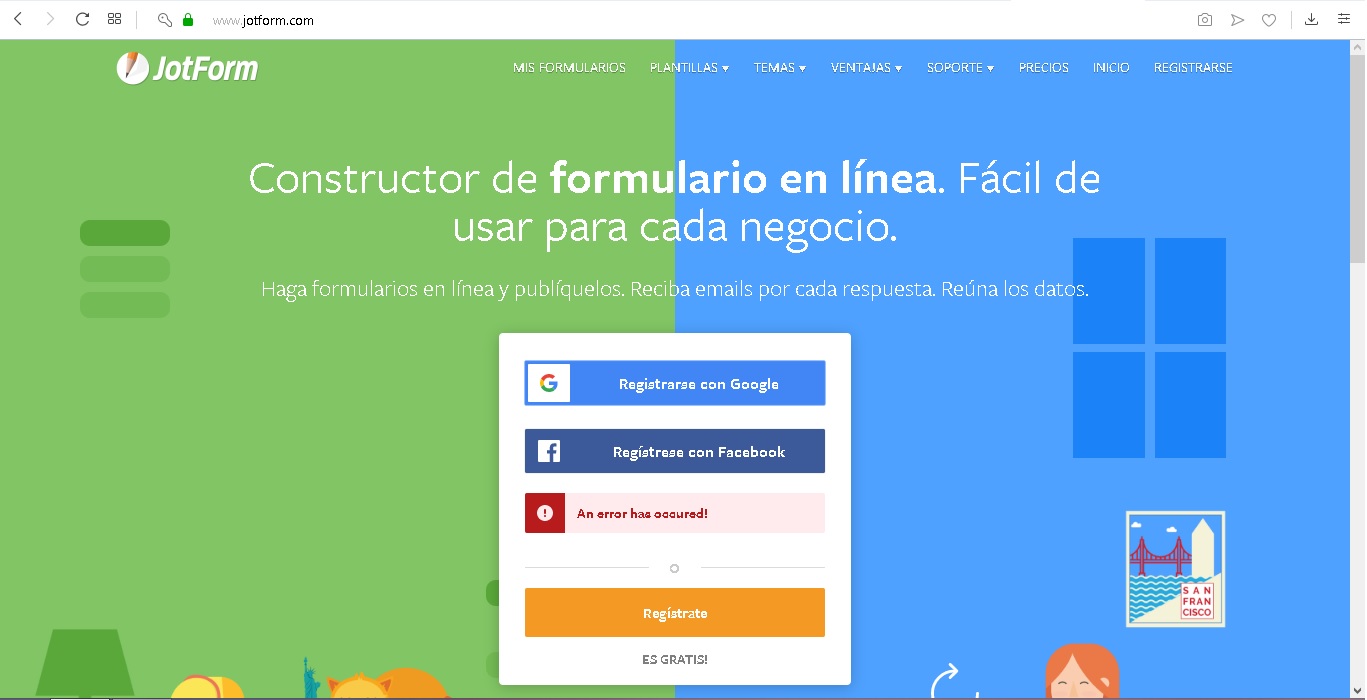





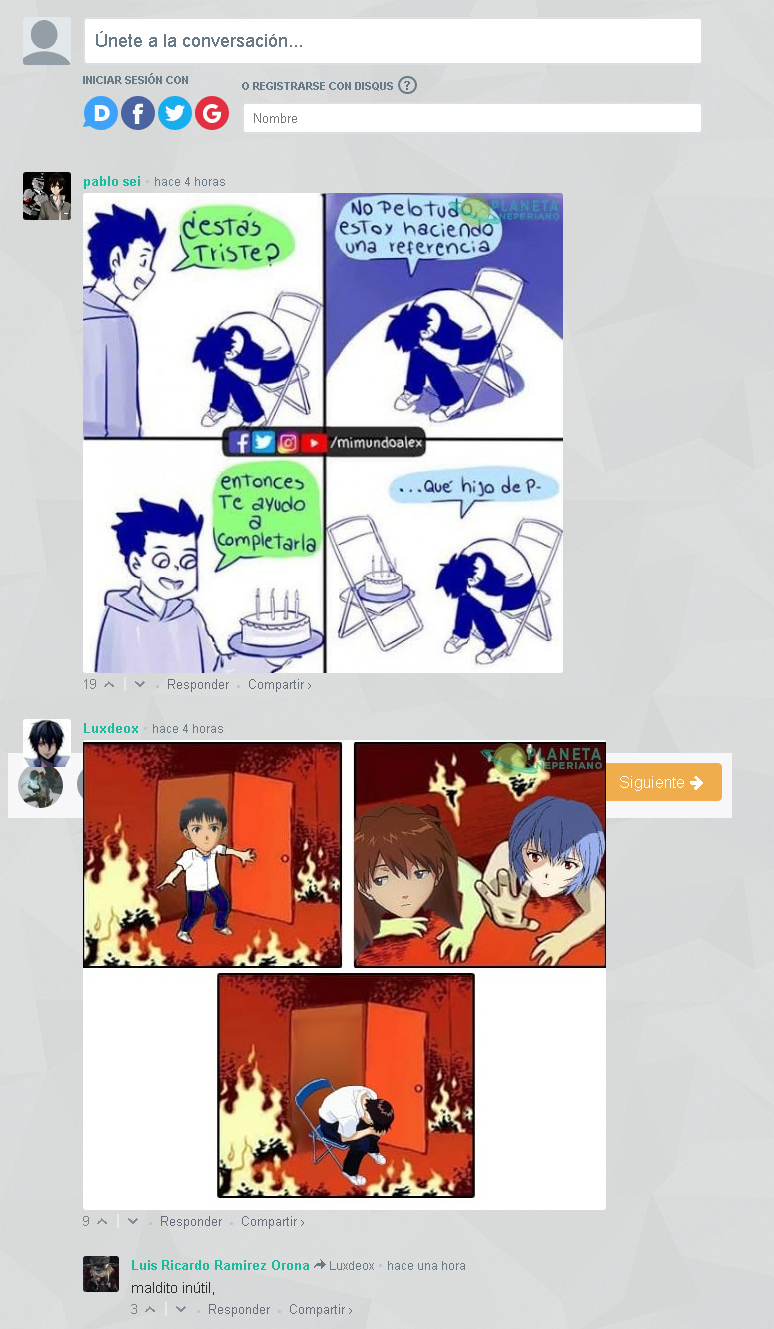
Comentarios
Publicar un comentario